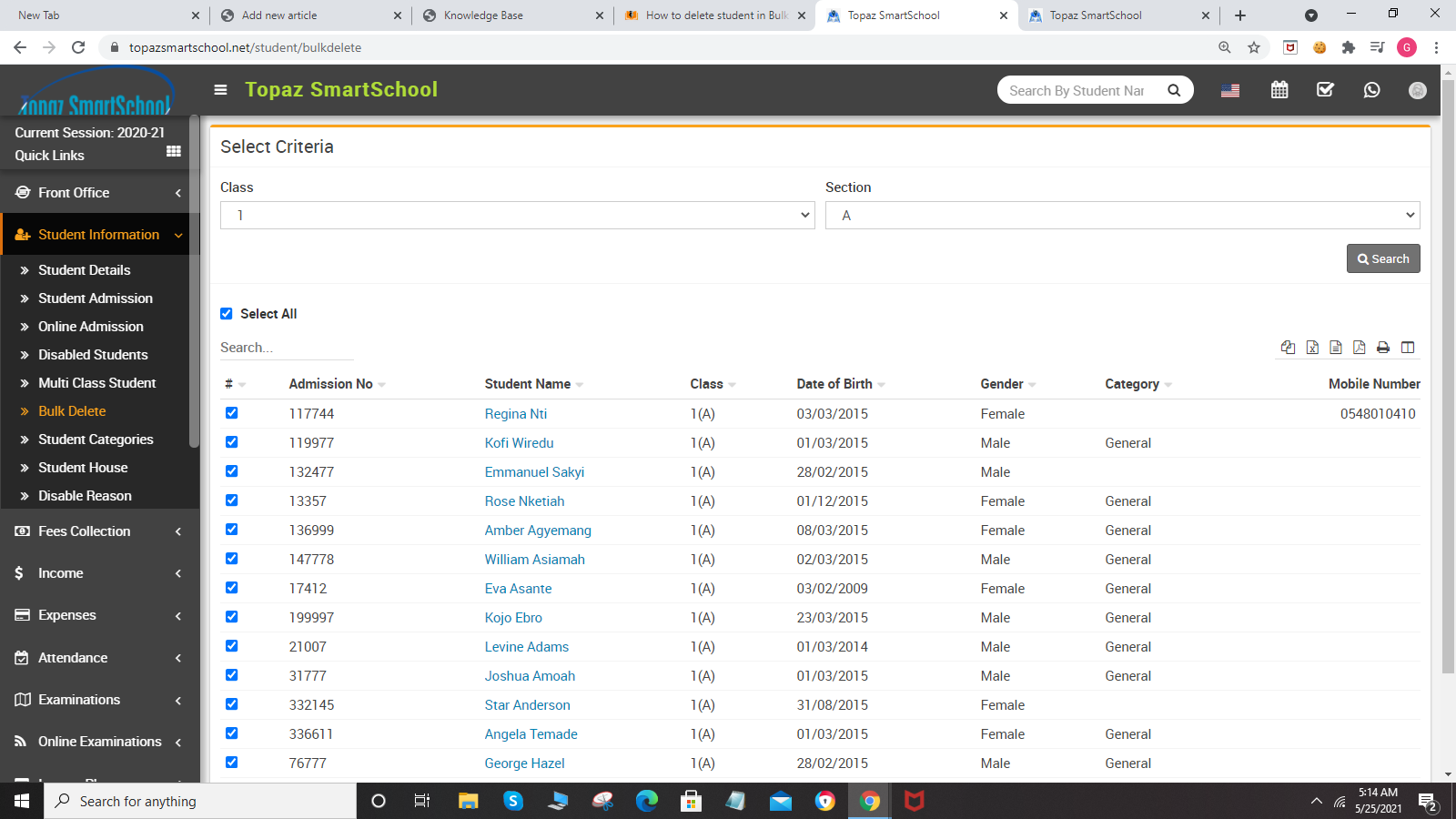
Search Knowledge Base Articles
How to delete student in Bulk
To delete student in bulk, go to Student information > Bulk Delete then select Class and Section and then click on Search button. The list of searched student will be shown in the below of the page. Here you can see all student list. To delete single or multiple students select the student list and then click on Delete button.
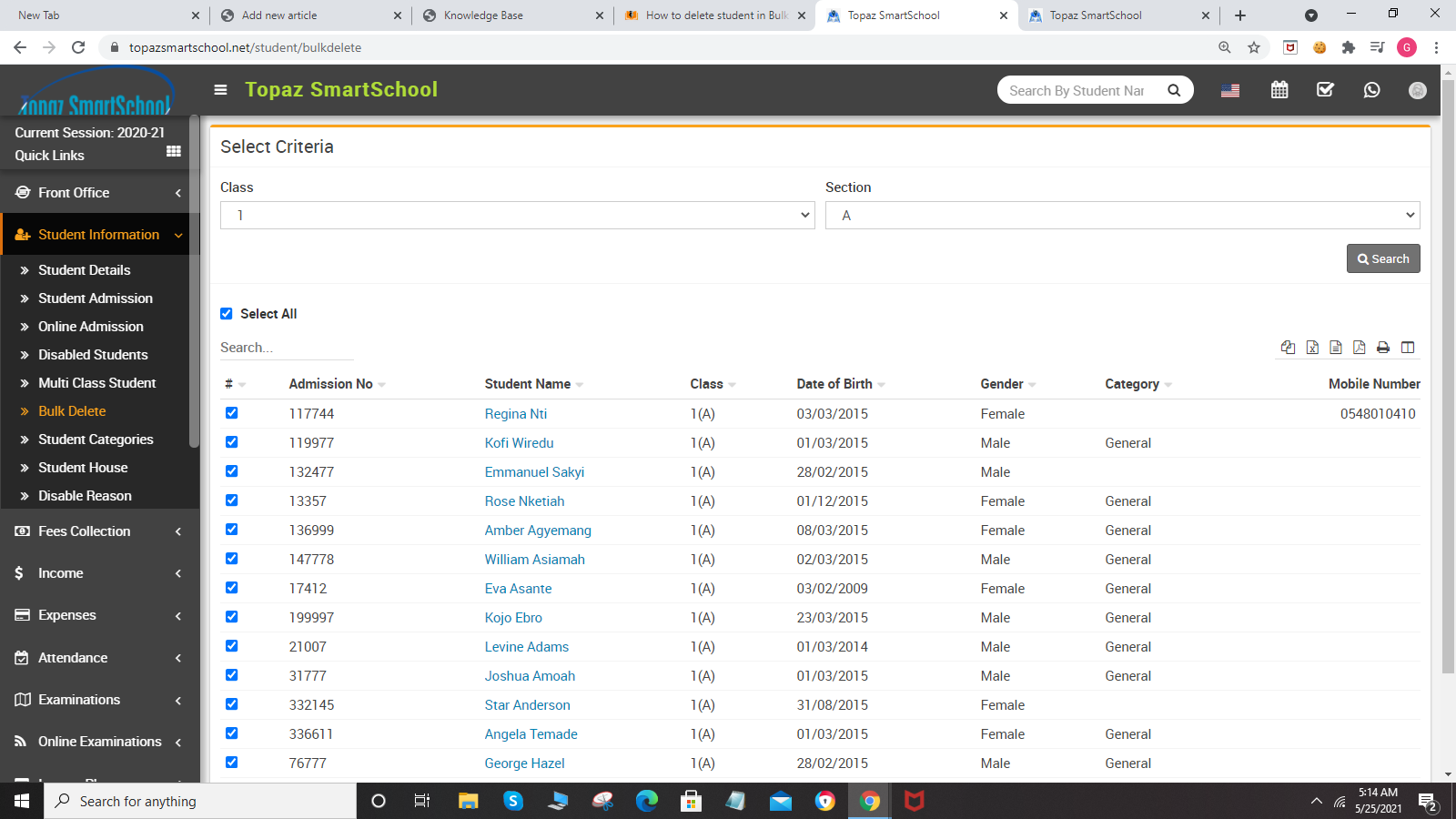
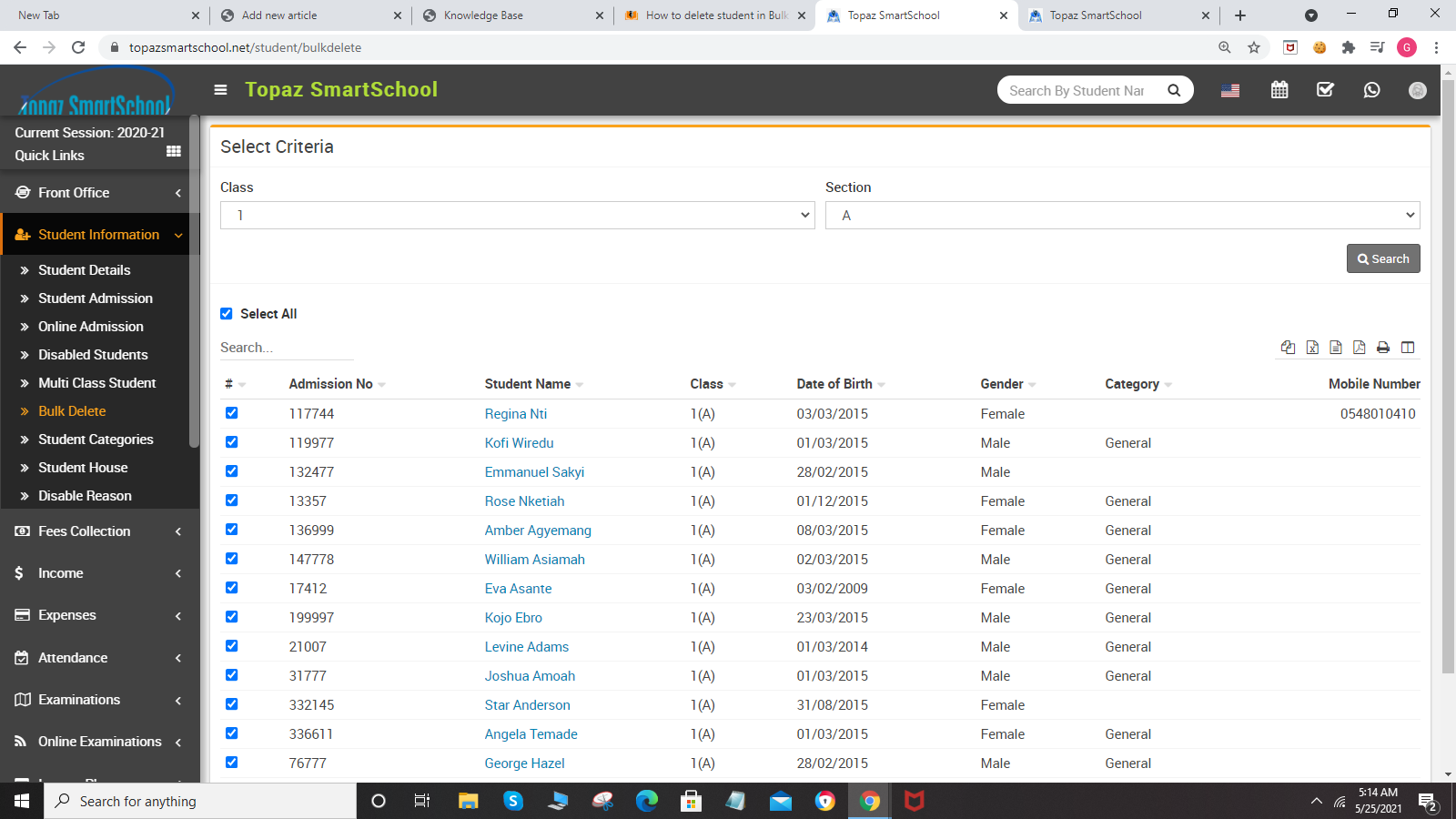
Did you find this article useful?
Related Articles
-
Student Information
1. About Student Information Click to read more...2. How to create Student Categories? Click to read more...3. How to Add Student House? Click to read... -
About Student Information
Student information module is a collection of data all the students. It is used for keep maintaining end to end details of students including student ... -
How to Create Student Categories
To create student category, go to Student Information > Student Categories then enter Category and then click on the ... -
How to Add Student House
To add student house, go to Student Information > Student House then enter house Name and Description and then click ... -
Student Admission
For student admission, go to Student Information > Student Admission then enter Admission No (if you want to use auto generatio...