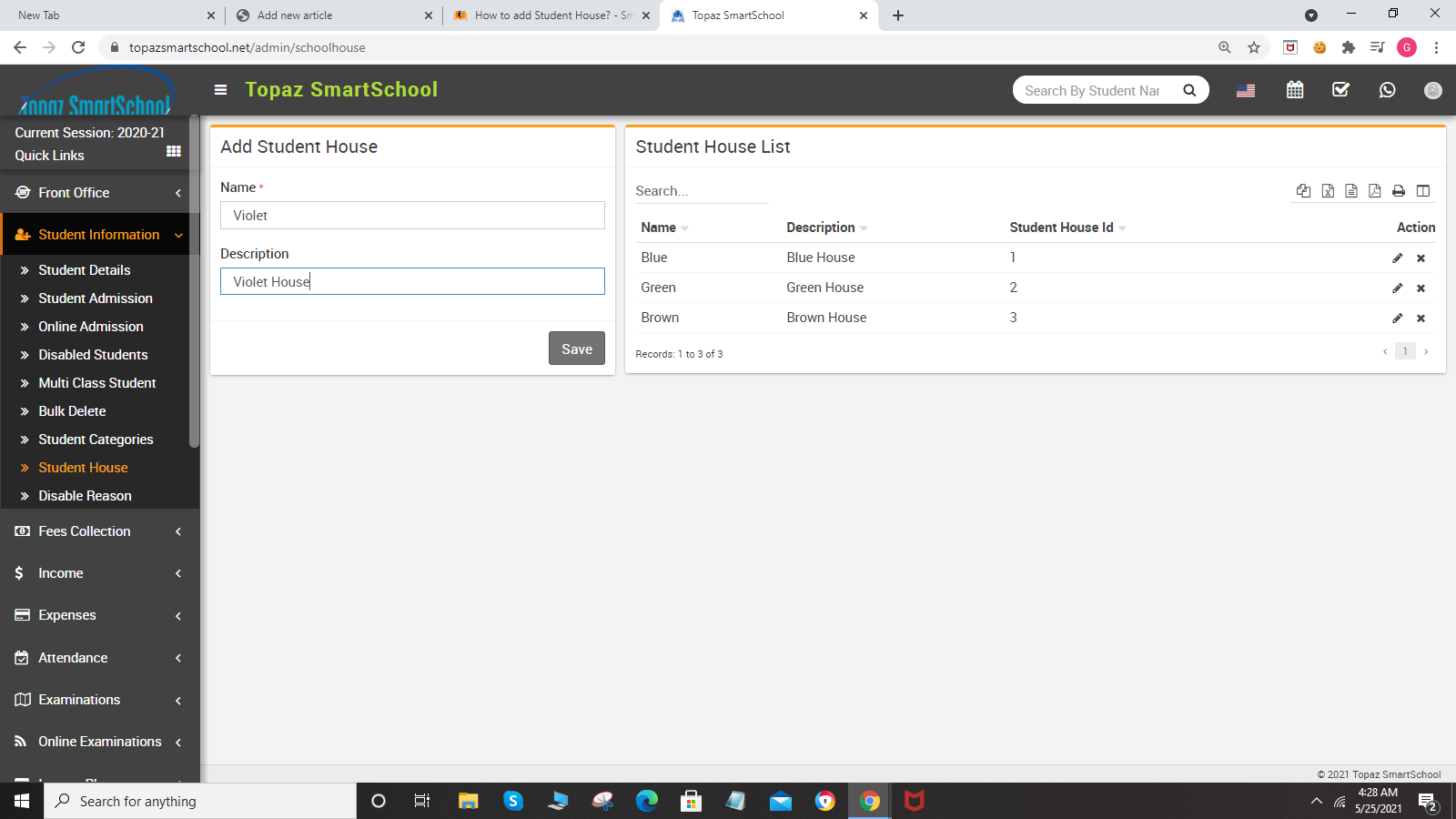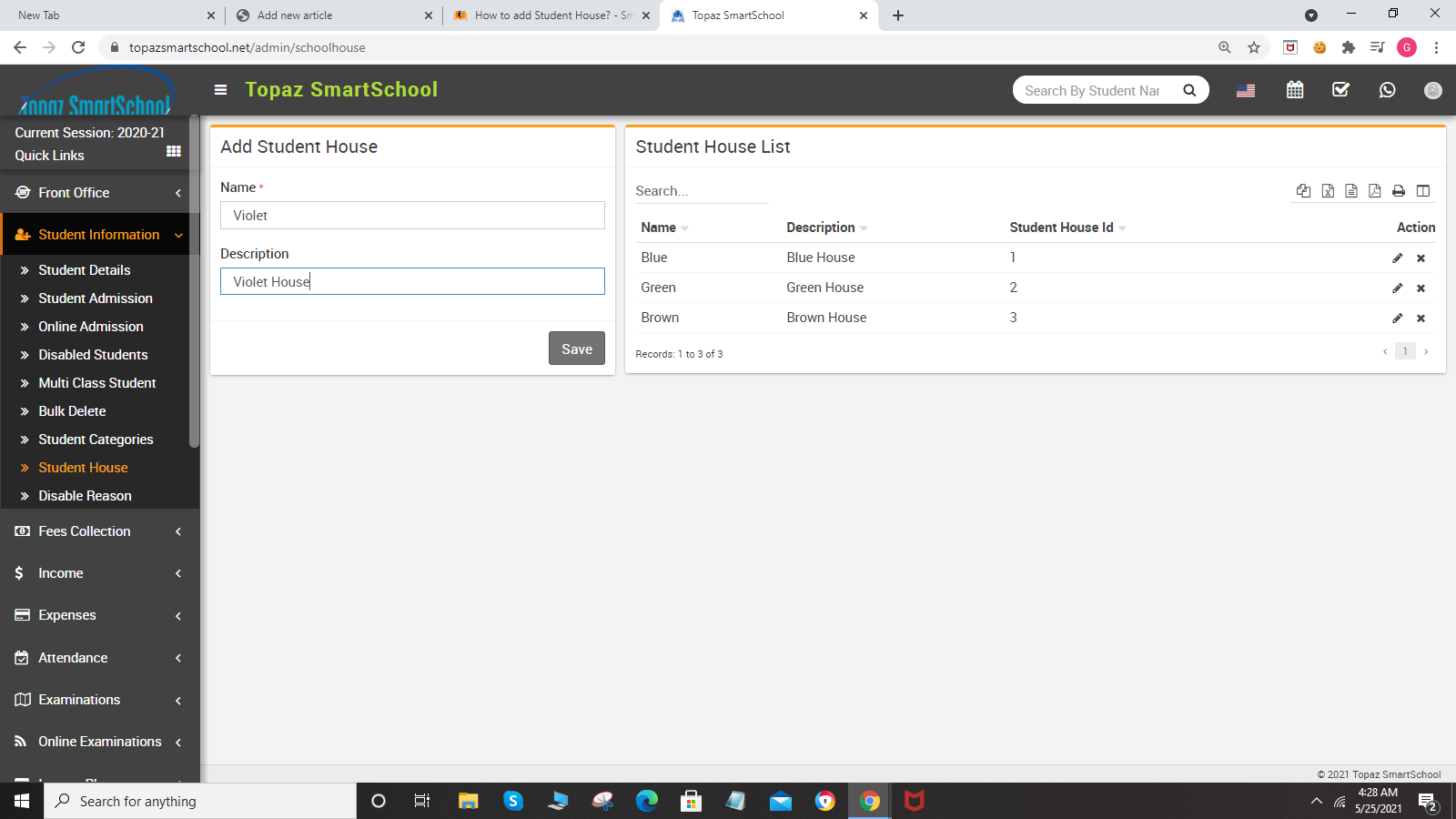-
1. About Student Information Click to read more...2. How to create Student Categories? Click to read more...3. How to Add Student House? Click to read...
-
Student information module is a collection of data all the students. It is used for keep maintaining end to end details of students including student ...
-
To create student category, go to Student Information > Student Categories then enter Category and then click on the ...
-
For student admission, go to Student Information > Student Admission then enter Admission No (if you want to use auto generatio...
-
You can add multiple siblings by adding student as a sibling to each other’s, but you can only add sibling to those students in which no sibli...