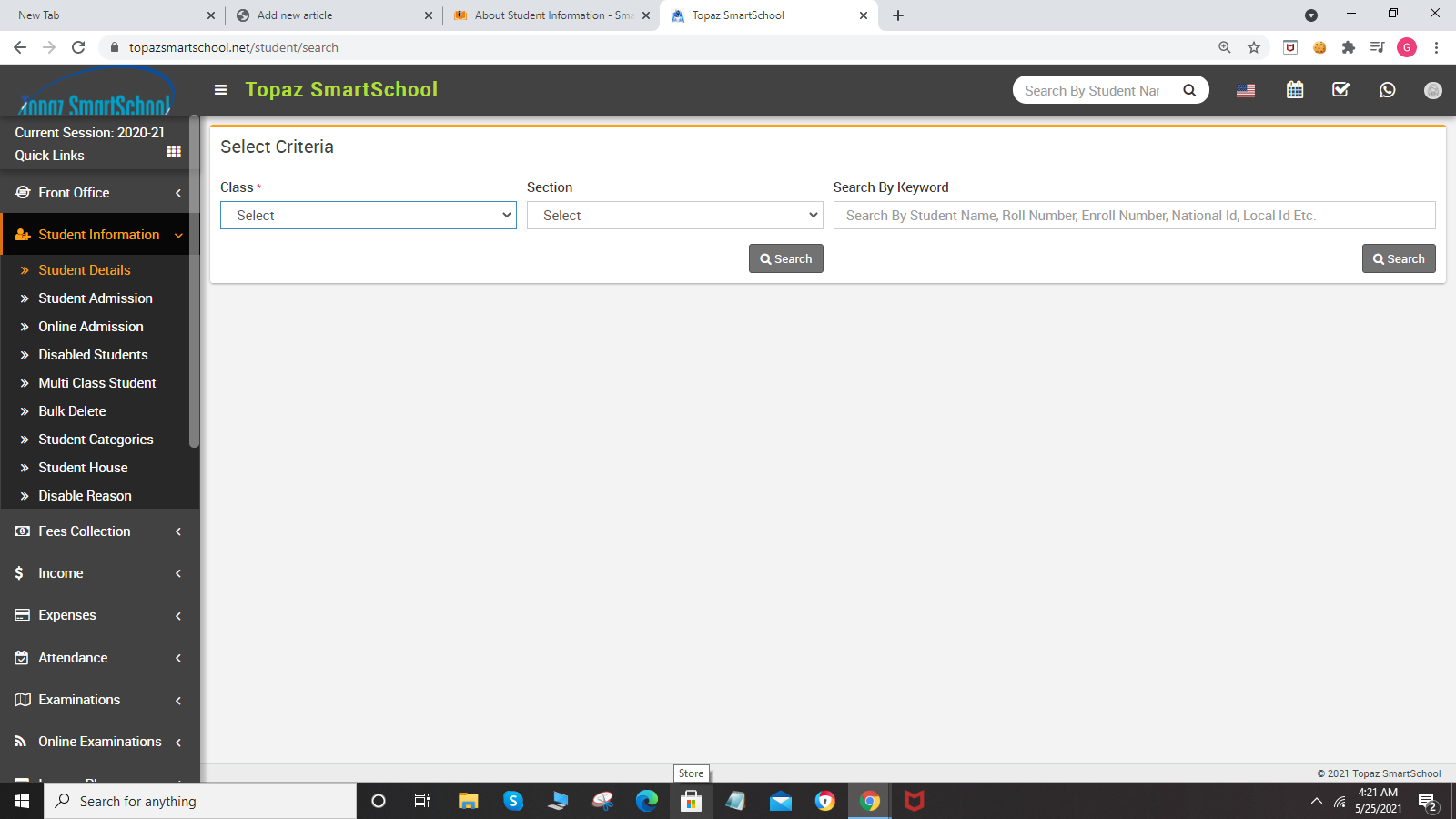Student information module workflow- First we will add Student Categories, Student House and then take Student Admission and then Online Admission, Student Details. If you want to add additional fields in student admission form then you can use Custom Fields feature for this go to System Settings > Custom Fields and add your desired fields in Student. If you also don't want any default fields in student admission then you can disable it from System Settings > System Fields and disable student system fields.