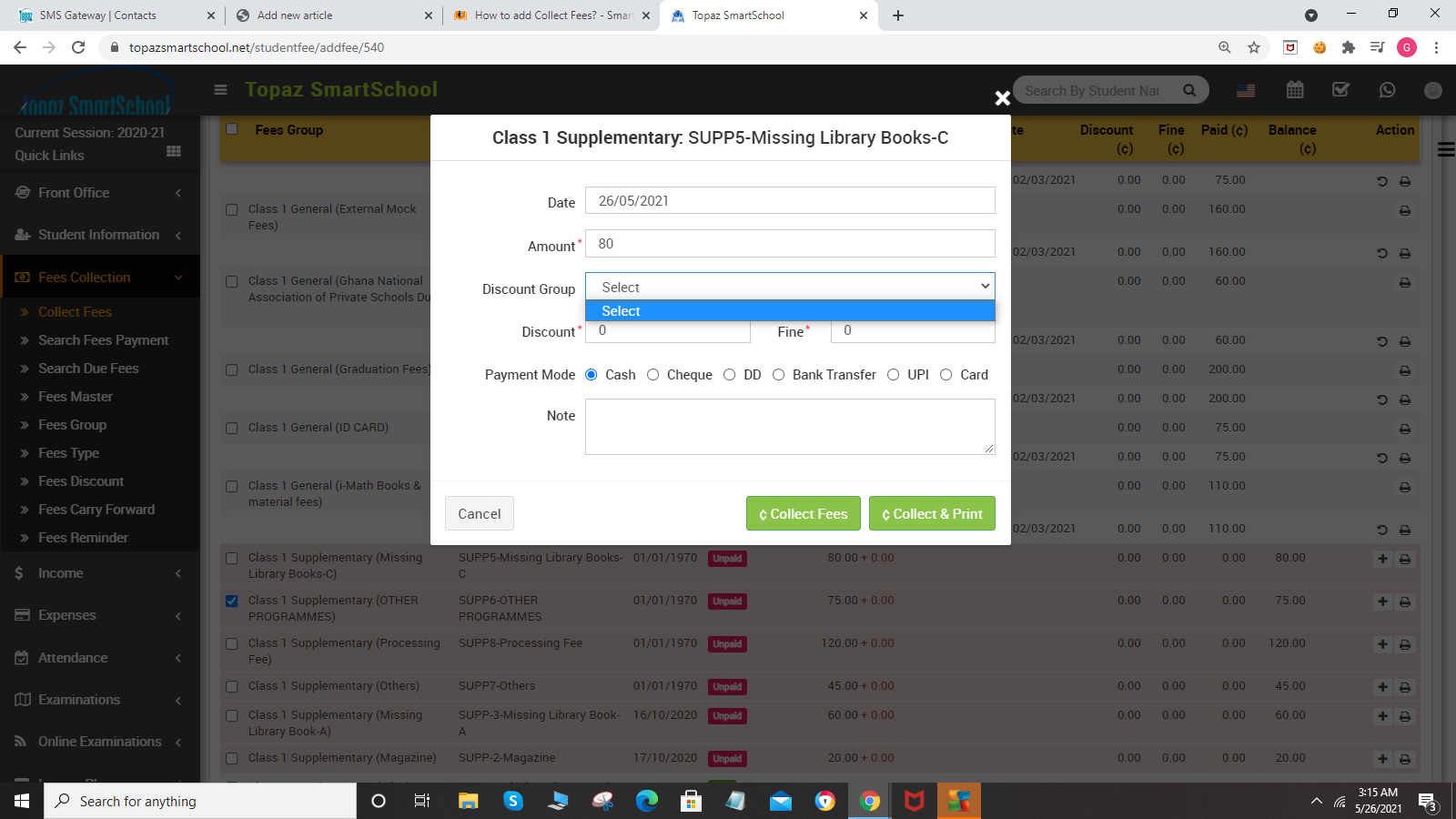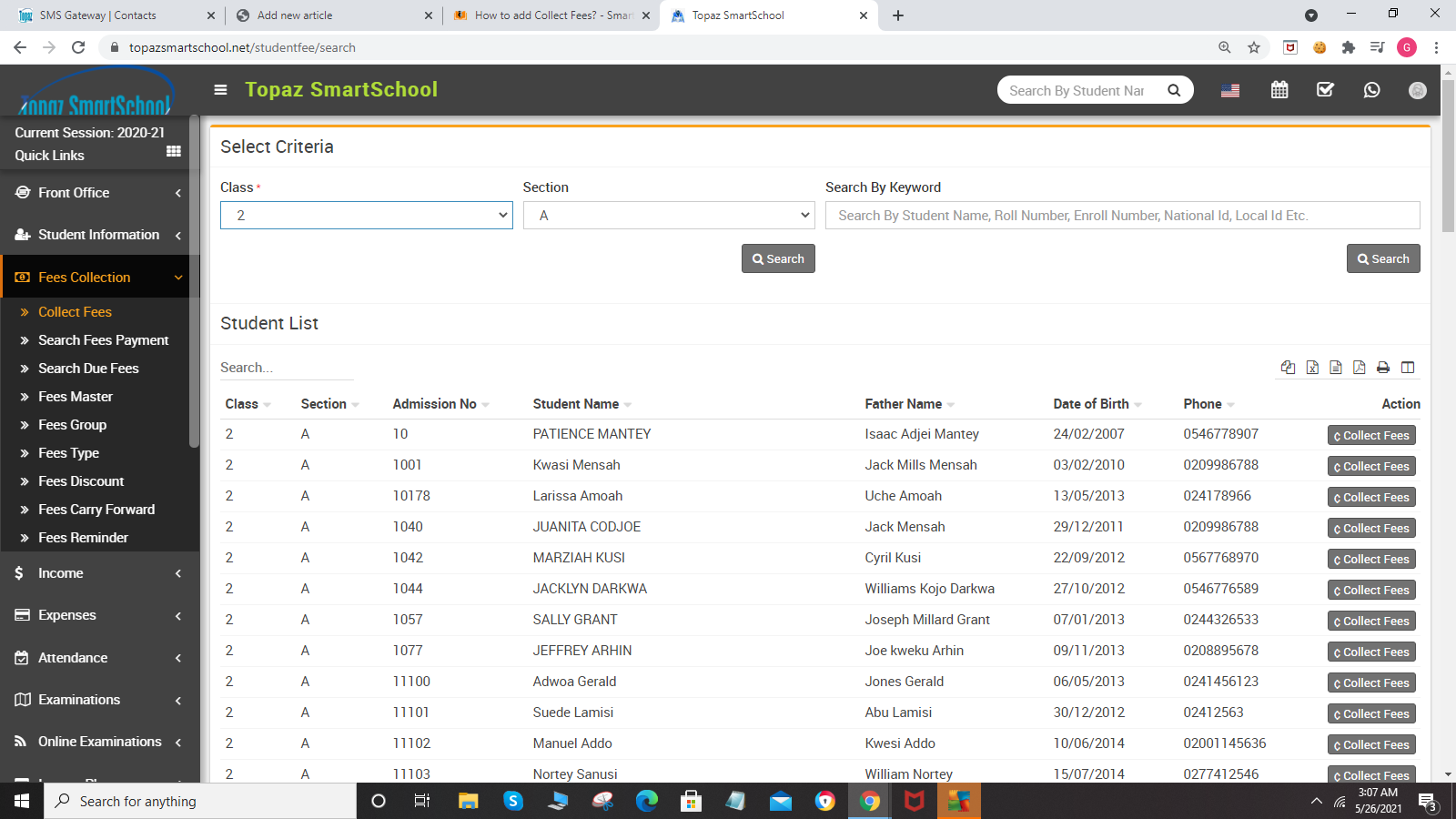
To view fees detail click on Collect Fees button present at Action column in the student list, at click of this button Student Fees page will be open. Here you can see all assigned student fees details. To collect fees click on Add (+) icon present in action column, at click of this icon modal will be open.
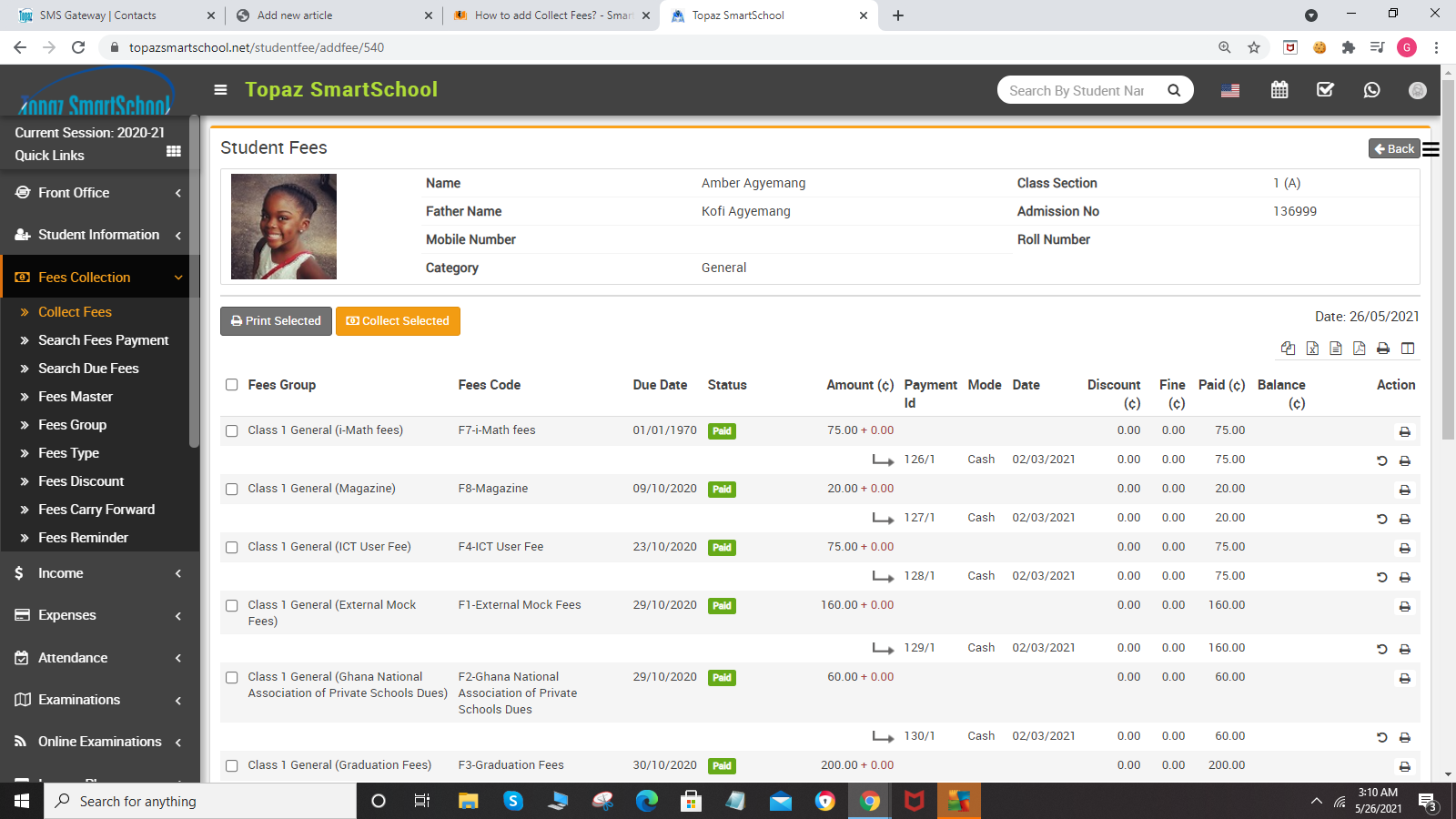
Fill all the details entries Date, Amount, Discount Group, Discount, Fine, Payment Mode (Cash, Cheque, DD, Bank Transfer, UPI, and Card) and Note (if you have any note) and then click on Collect Fees button. If you want to print fees receipt to click on Collect & Print button. Now fees has been collected and Revert button visible for reverting this fees. For printing Fees Receipt click on Print button from Action column.
To collect multiple fees, at the same time select multiple fees from left check boxes then click on Collect Selected button.
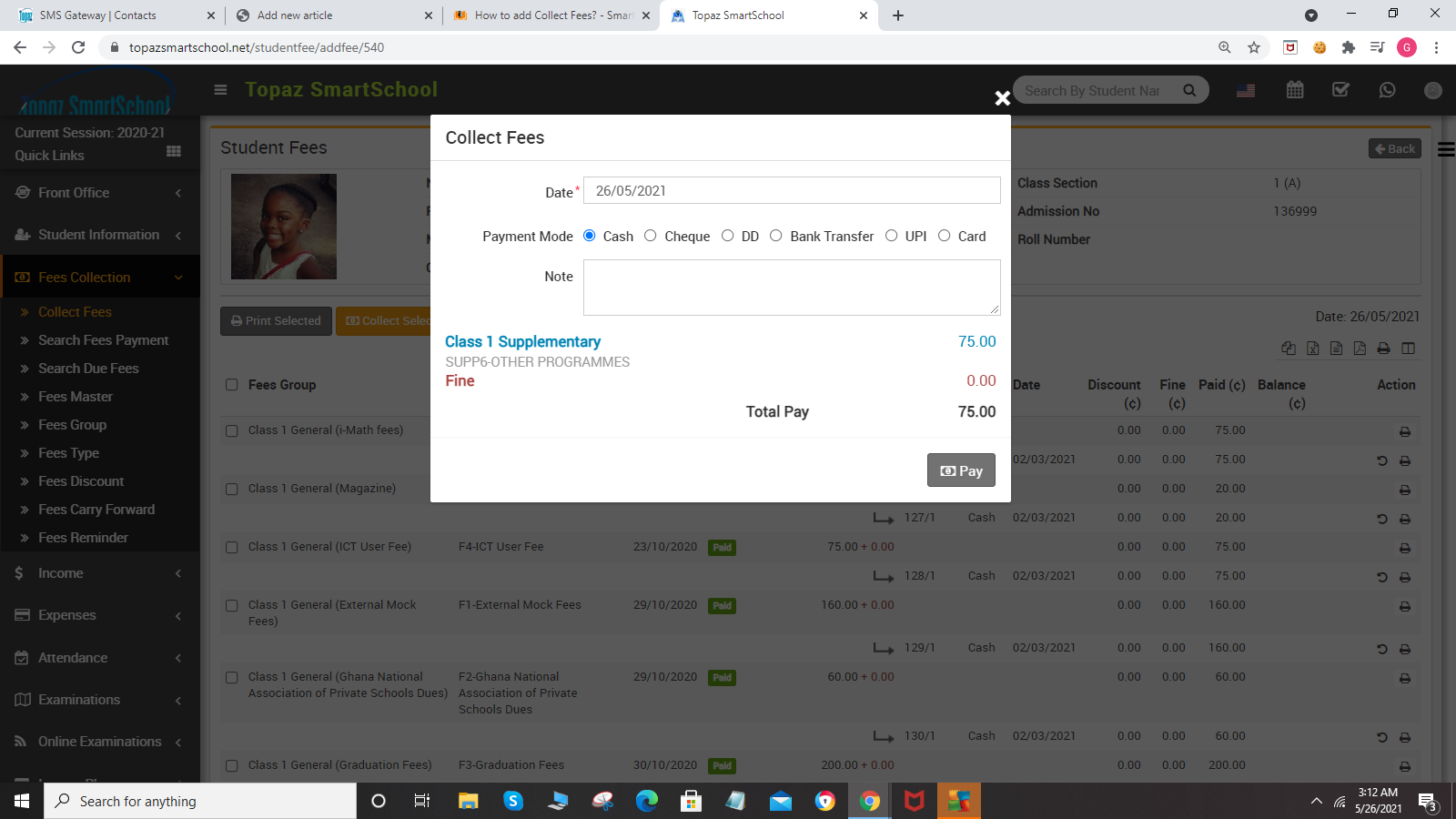
For fees discount adjustment, click on Apply Discount button from Action column, at click of this button Discount modal will be open. Here enter Payment Id on which you want to apply discount and enter Description and then click on Apply Discount button.