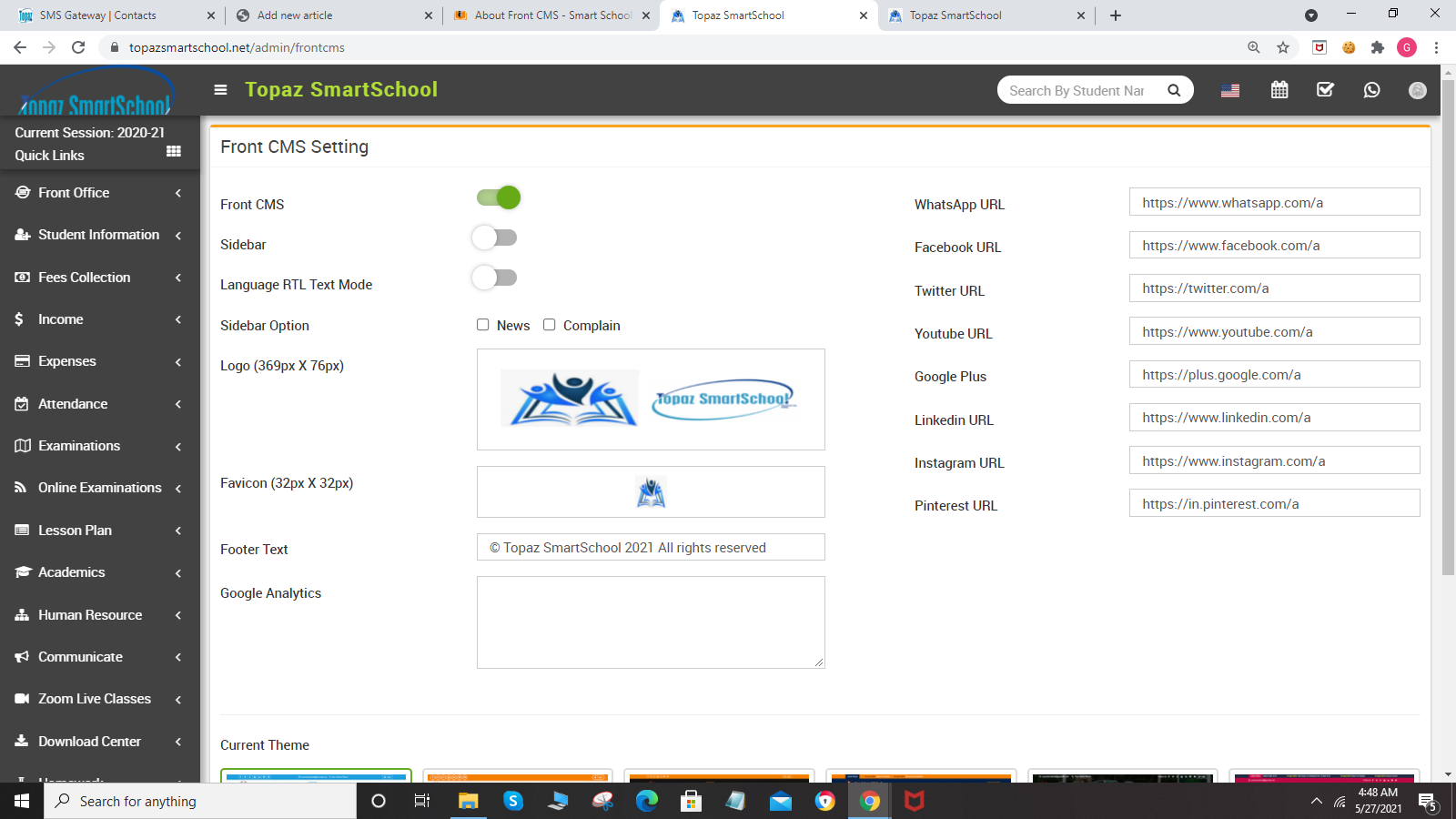Front CMS module workflow- First we will add menu and menu items, pages, banner images, event, gallery, news and media manager.
First of all, configure front CMS by System Settings > Front CMS Setting. Here select Enable/Disable fields are Front CMS, sidebar, Language RTL Text Mode, Sidebar Option, Logo (369px X 76px), Favicon (32px X 32Px), Footer Text, Google Analytics, WhatsApp URL, Facebook URL, Twitter URL, YouTube URL, Google URL, Linkedin URL, Instagram URL, Pinterest URL and select Current Theme and then click on Save button.