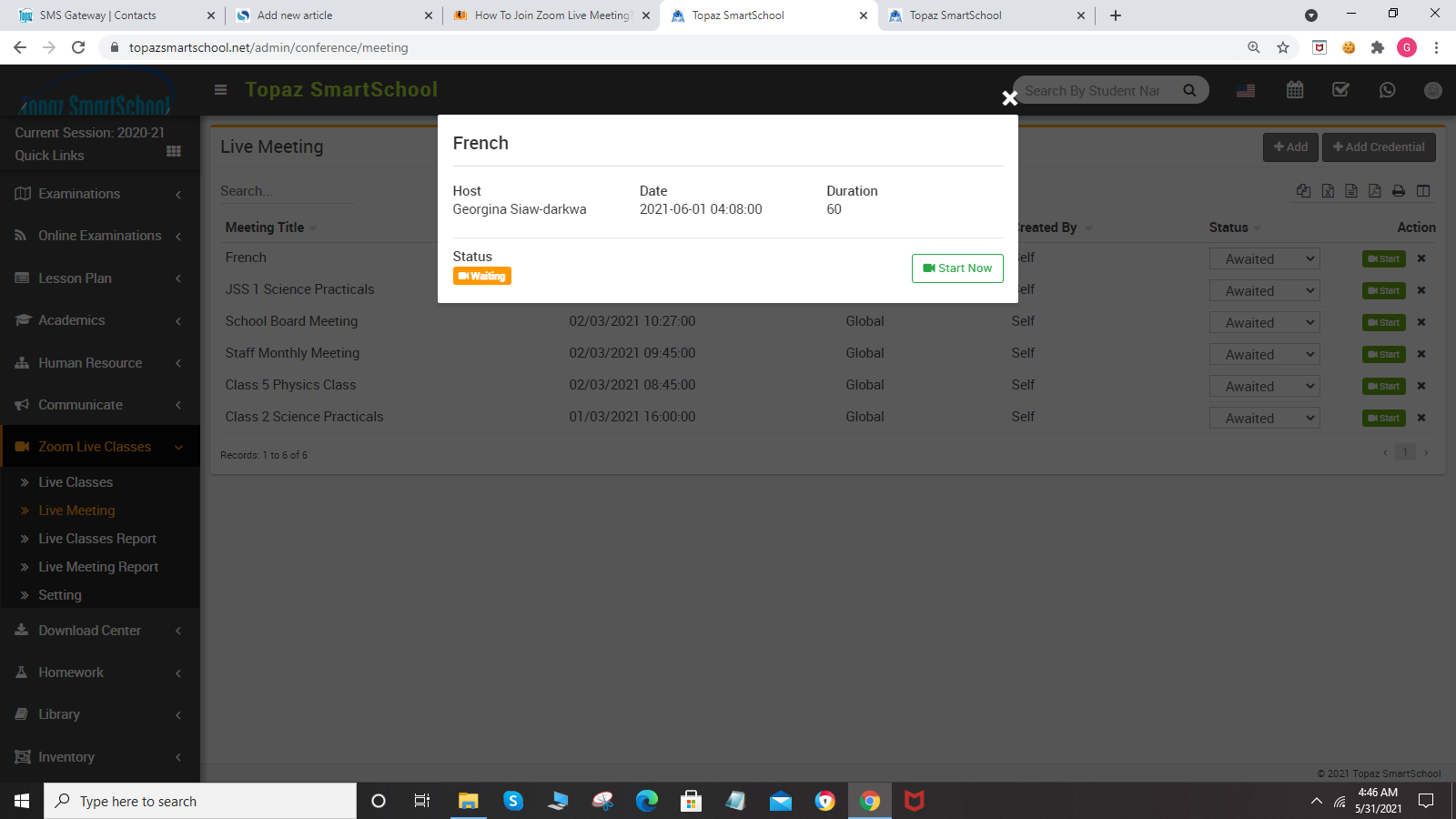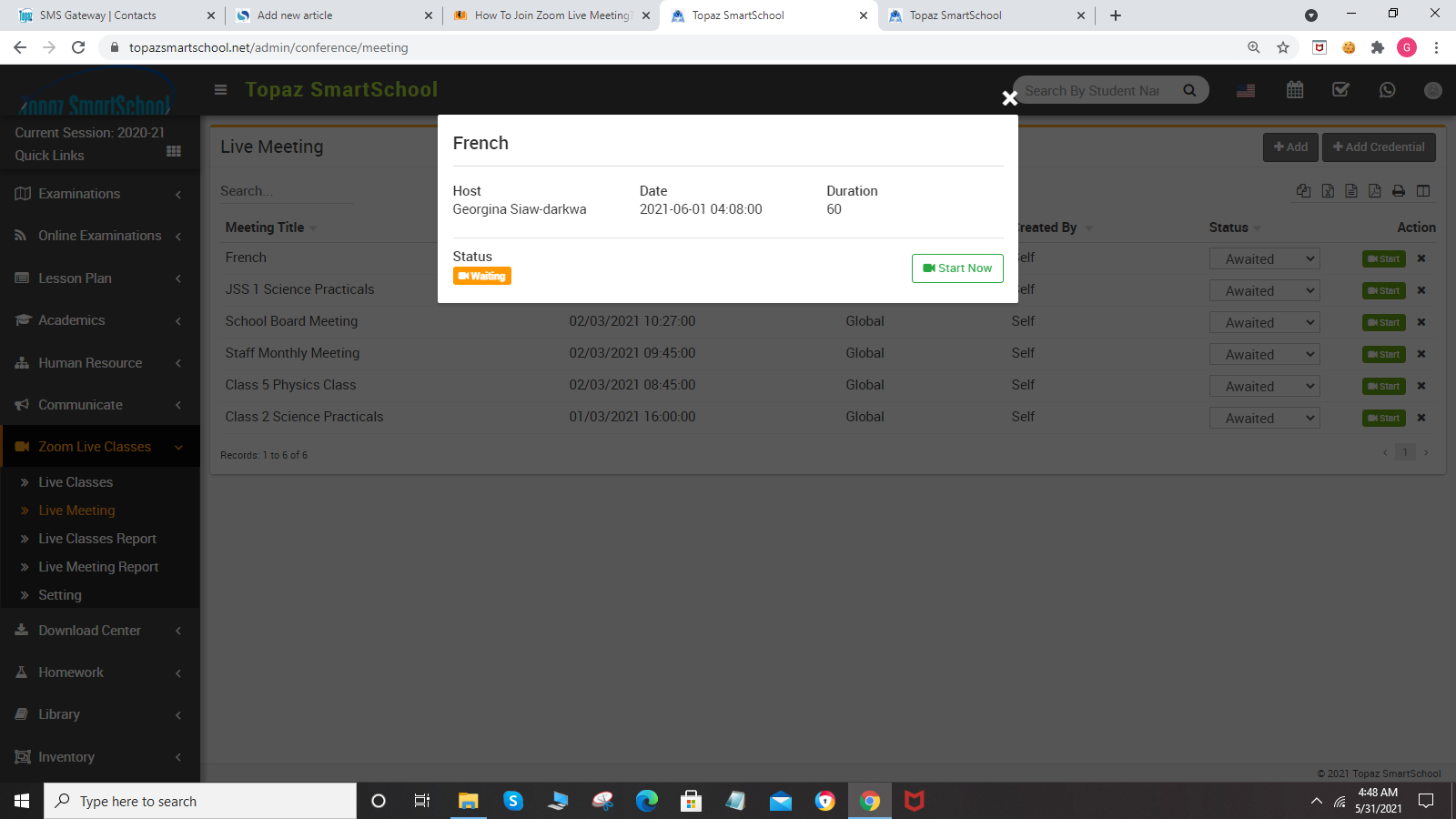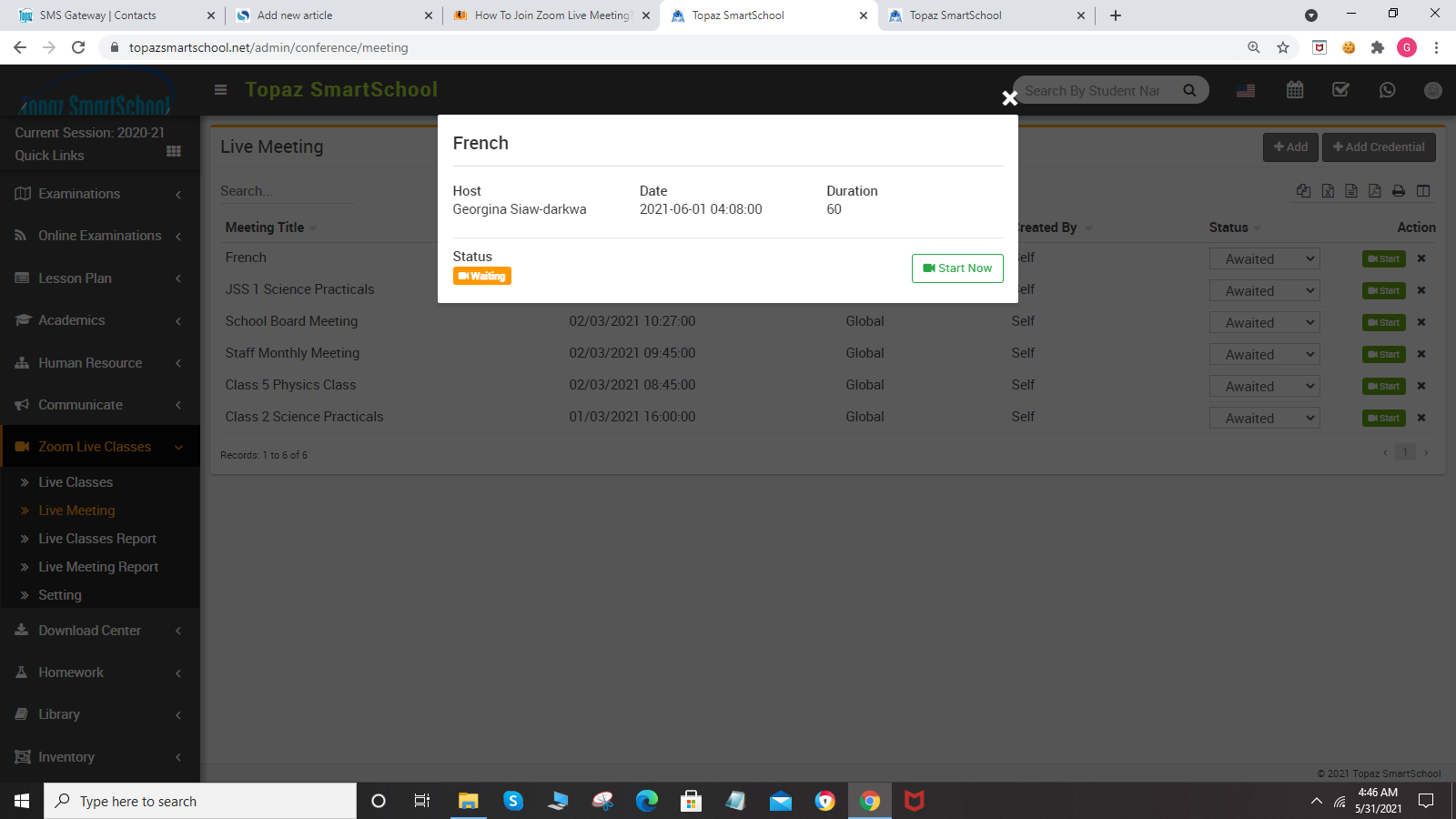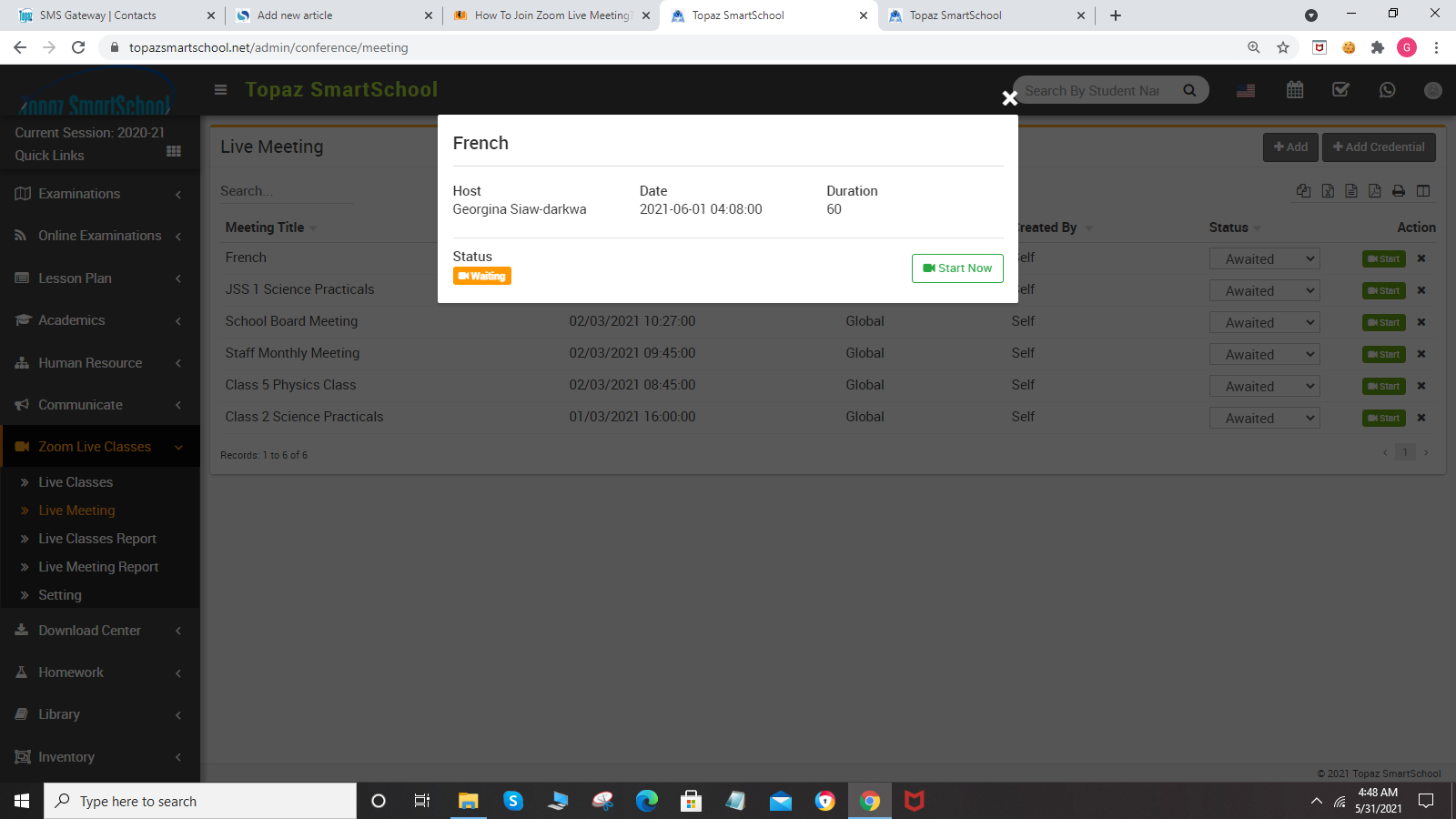-
About Zoom Live Classes Click to read more...
How To Configure Zoom Live Class Click to read more...
How To Enable/Disable Teacher API credential Cli...
-
Zoom live class module uses https://zoom.us meetings service to create live classes for students and live meetings for staff members. In thi...
-
Before creating Zoom Live Class or Live Meeting you must have Zoom account and Zoom API credentials. If you don’t have zoom accou...
-
To enable / disable Teacher API credential, Superadmin/Admin need to login in Smart School. Here you can limit the teacher to use only globa...
-
To enable / disable Zoom Client App usage, Superadmin/Admin must login in Smart School then on left sidebar go to Zoom Live Classes >...