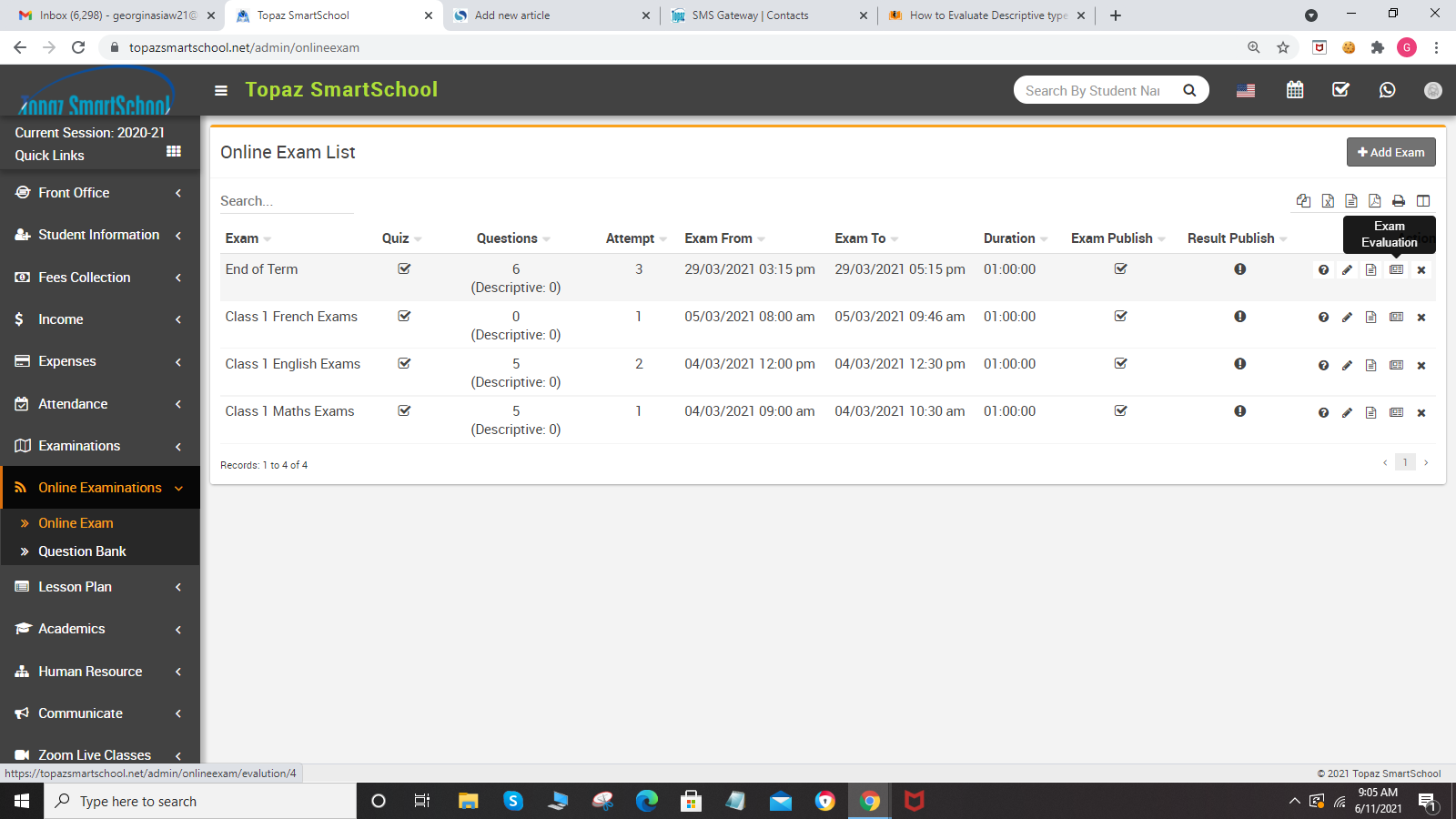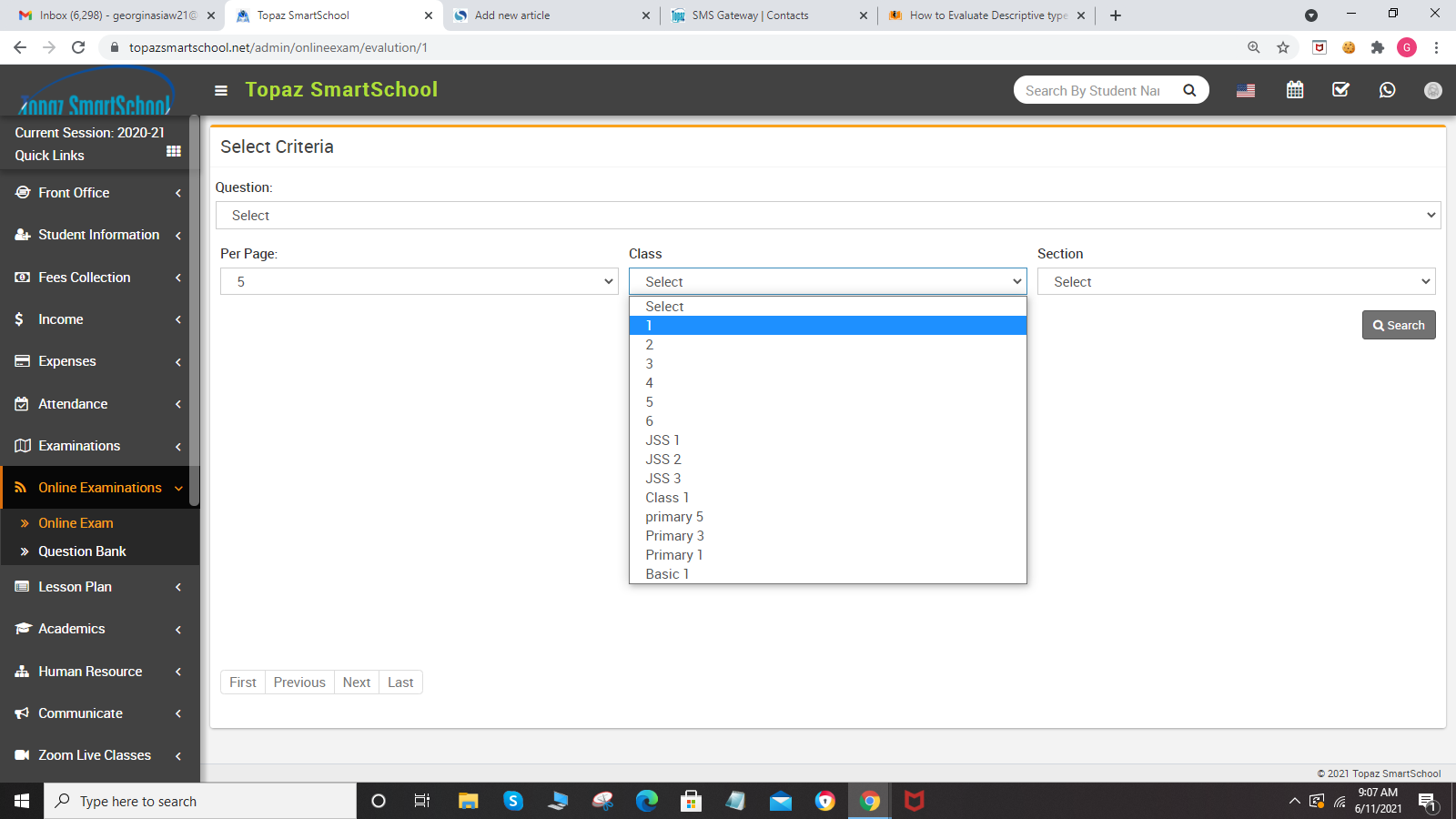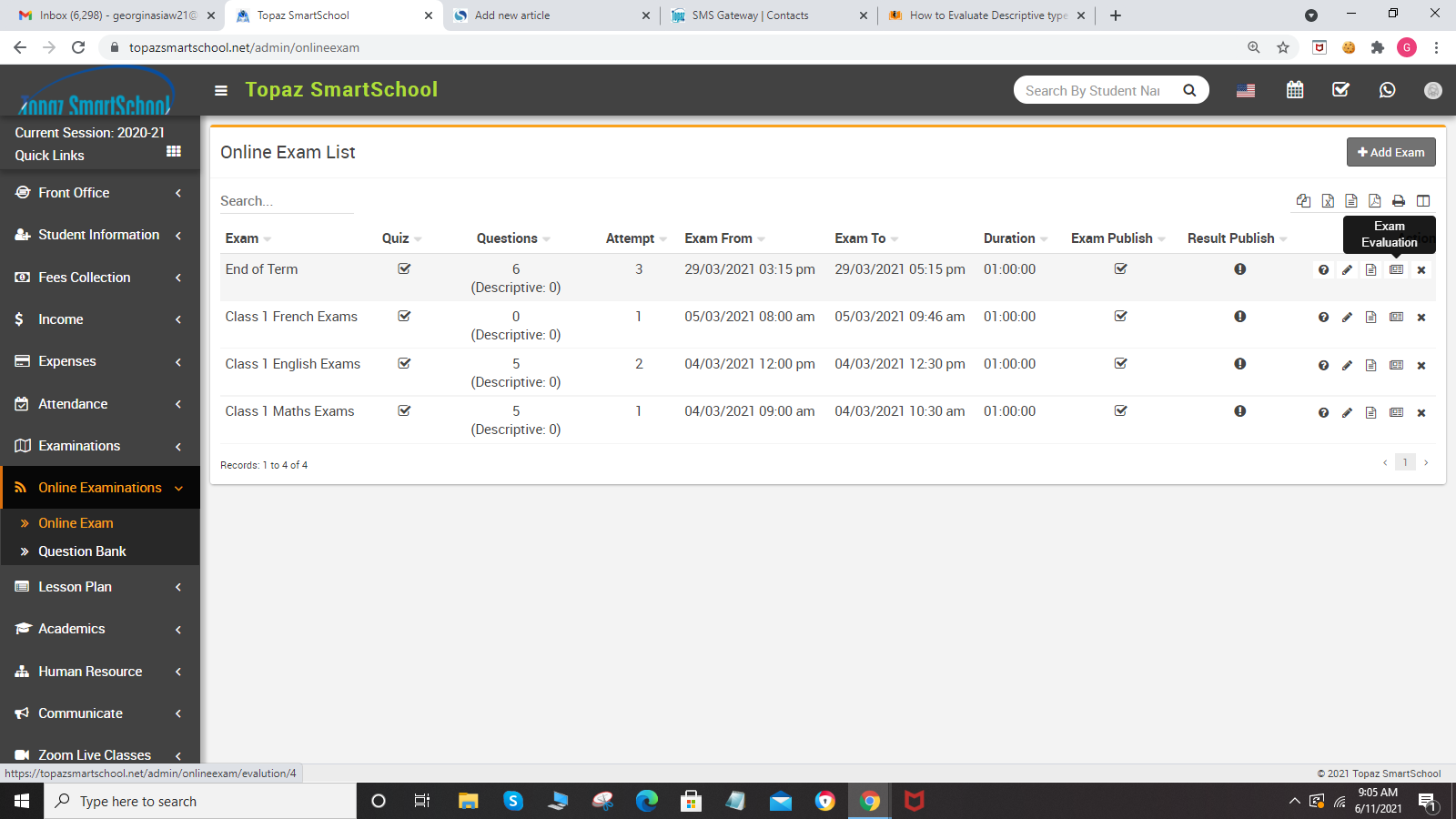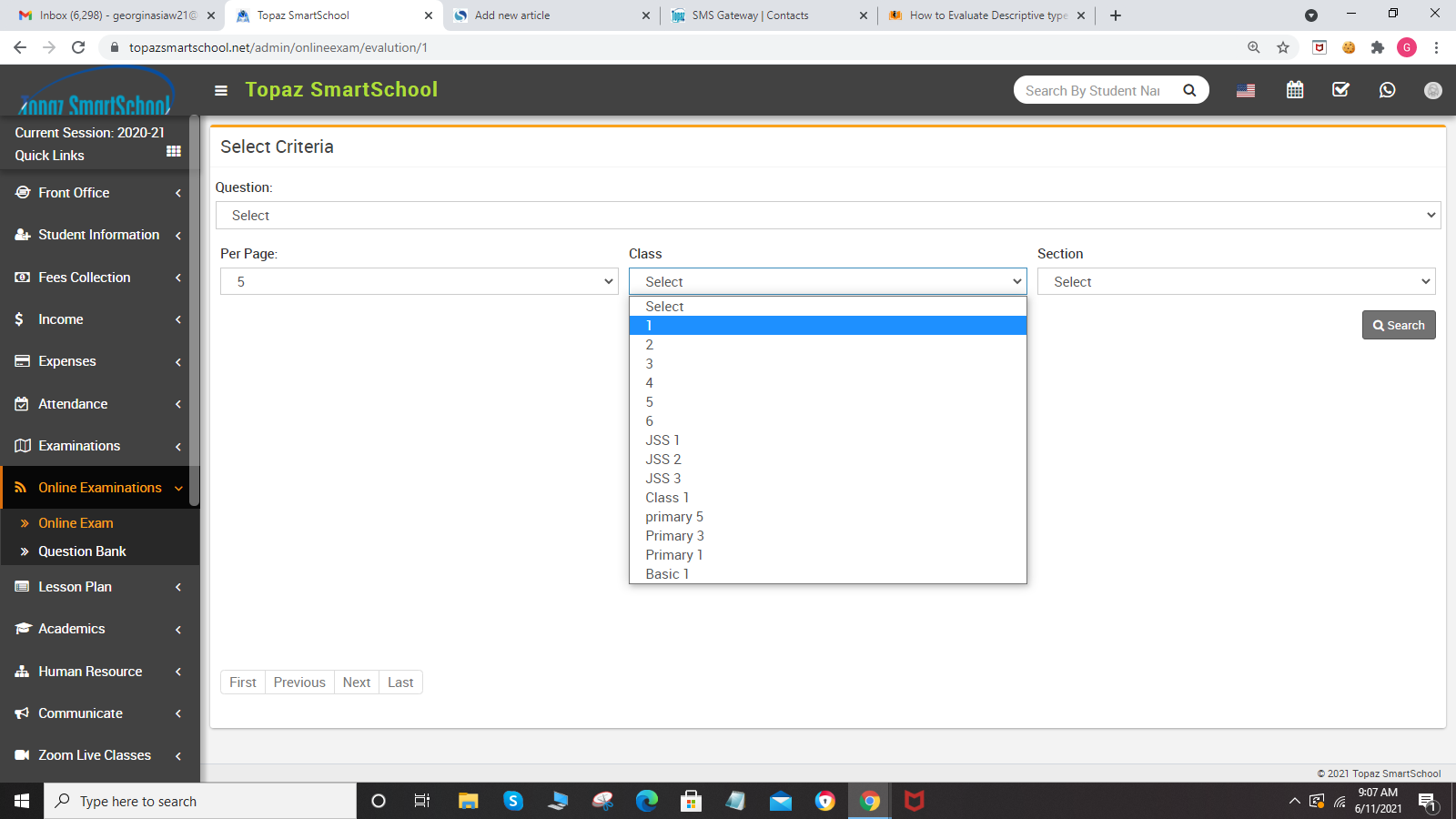-
About Online Examinations
...
-
This module is used to relate exams all subjects question bank. The online examination software allows users to create examination papers by subject a...
-
To add question bank, go to Online Examinations > Question Bank then click on Add Question button present at top right corner o...
-
To add online exam, go to Online Examinations > Online Exam then click on Add Exam button present at top right corner of the on...
-
To add question on particular exam, go to Online Examinations > Online Exam then click on Question icon present at Action&...