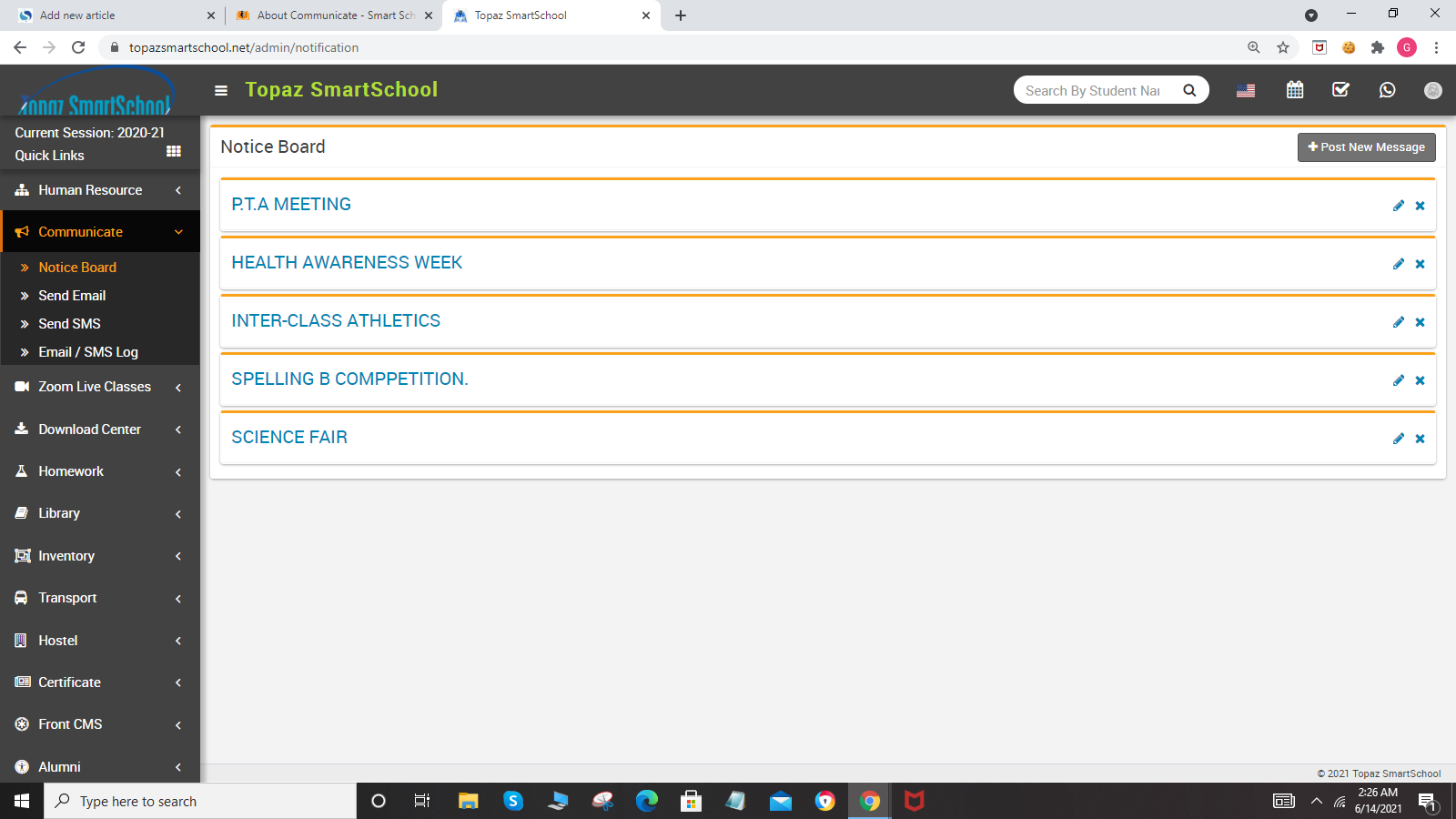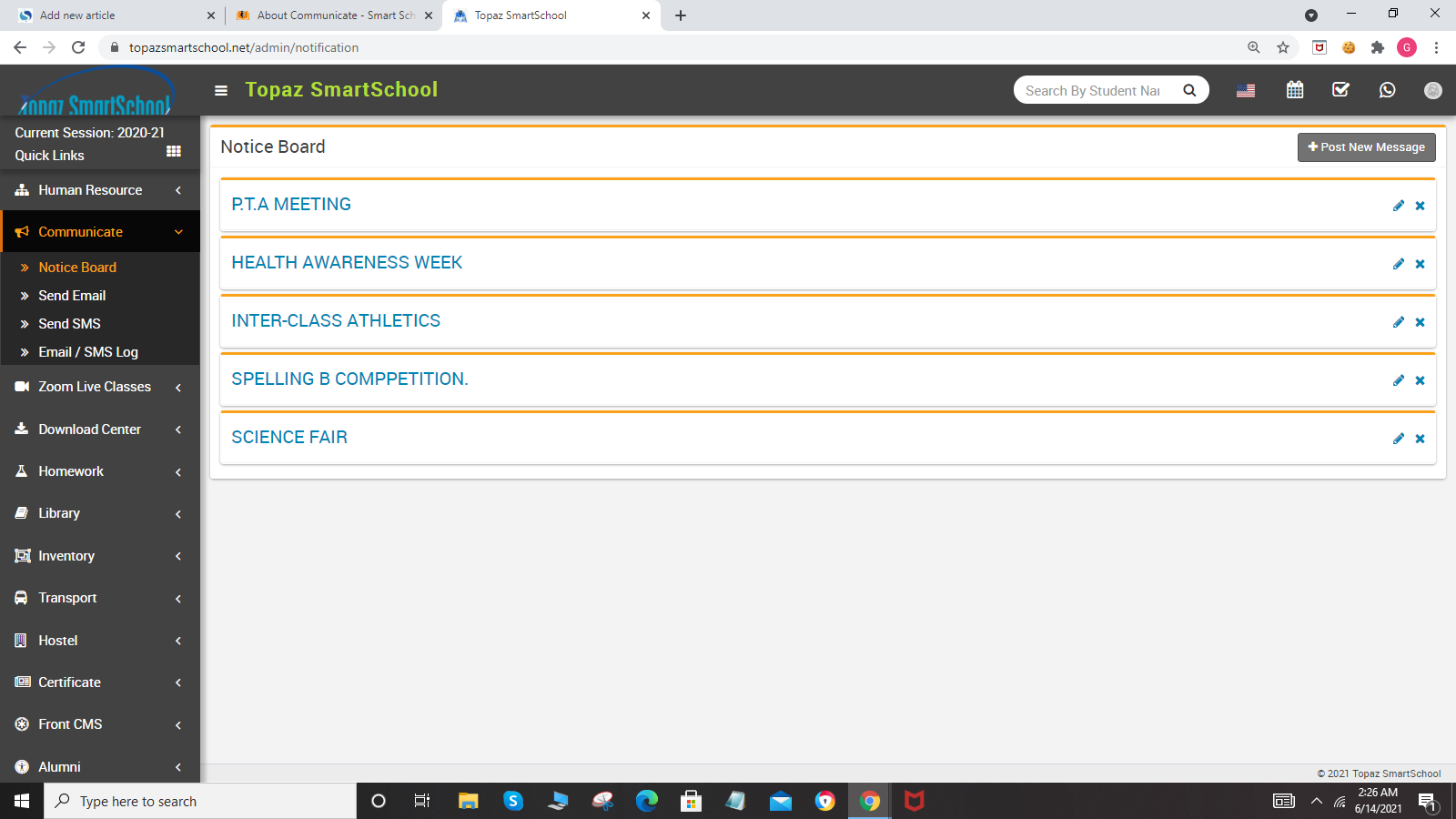-
About Communicate
...
-
To send message, go to Communicate > Notice Board click on Post New Message button present at top right corner in the notice bo...
-
To send email, go to Communicate > Send Email. Here you can see four tab present at top right corner in the send email page then select G...
-
To send SMS, go to Communicate > Send SMS. Here you can see four tab present at top right corner in the send SMS page then select Gr...
-
To view Email/SMS log, go to Communicate > Email / SMS Log, here you can see all the sent Email/SMS....