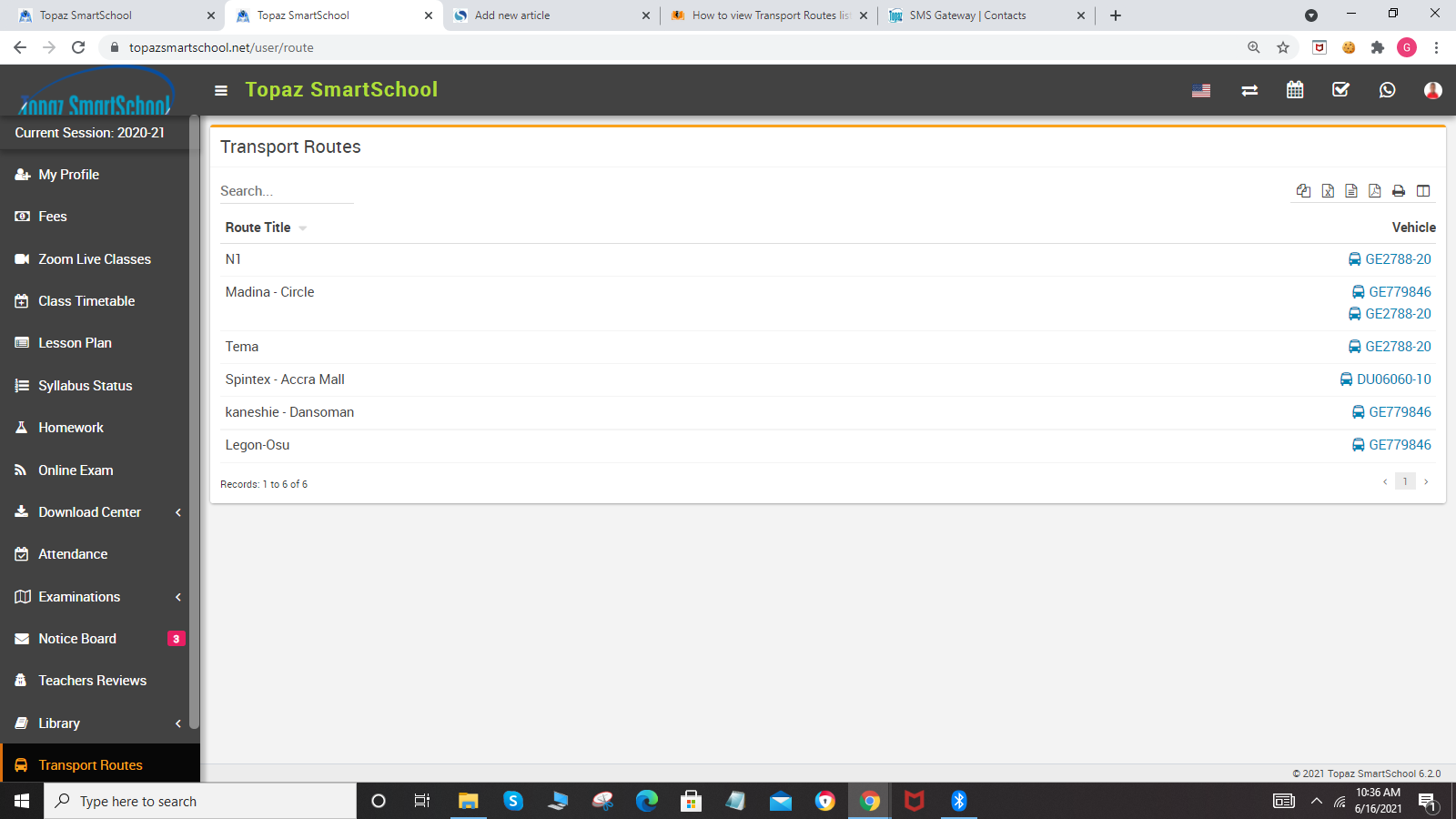-
About Parent/Student Panel
...
-
Student/Parent module is enables Student/Parent(Guardian) login.The Parent login is nothing but the login of the person whom we have made gu...
-
Login to student panel via URL http://yourdomain/site/userlogin. If student belongs to multiple classes then you need to choose your class (If yo...
-
To view profile, after login student panel go to side bar menu and click on My Profile link. Here Student/Parent can see their complete info...
-
To view class timetable, go to sidebar menu and click on the Class Timetable link. Here you can see your weekly class timetable according to...