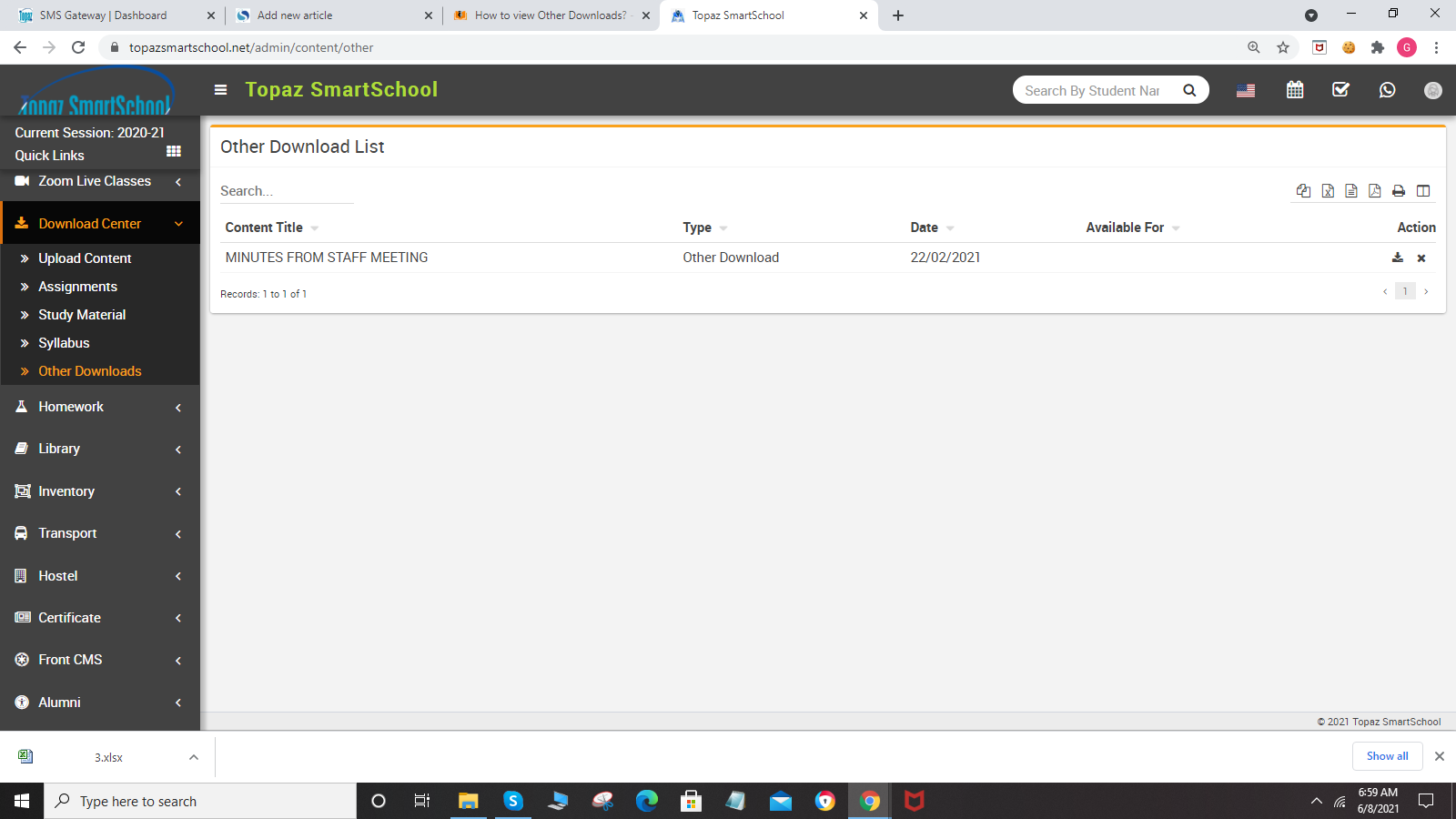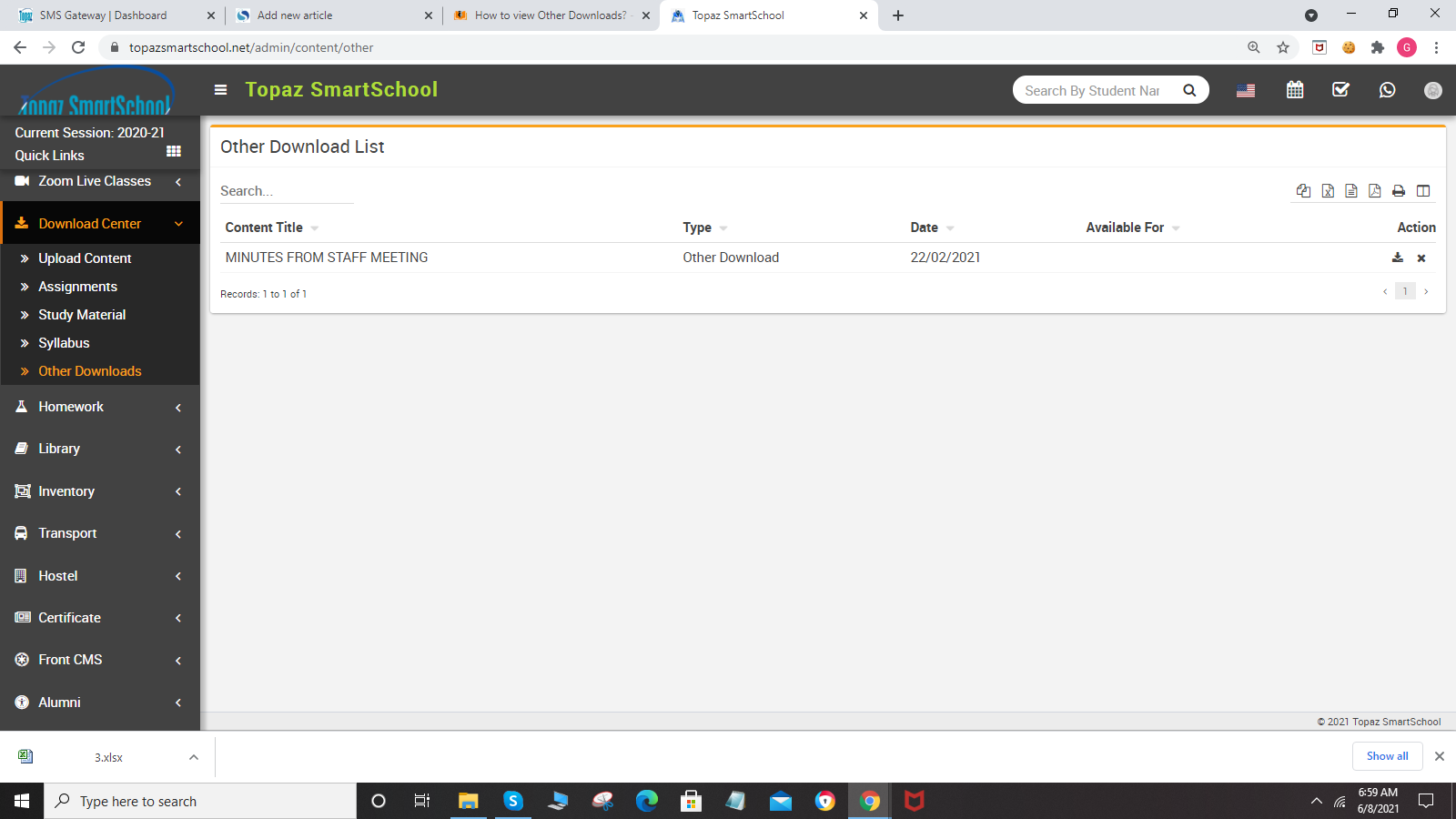-
About Download Center Click to read more..
How to Upload Content Click to read more
How to view Assignments Click to read more..
How to view Study Ma...
-
To upload content, go to Download Center > Upload Content then enter Content Title, Content Type, Available For, Avai...
-
To view assignment, go to Download Center > Assignments. Here you can see all assignment list.To download assignment click on Download�...
-
To view study material, go to Download Center > Study Material. Here you can see study material list.To download syllabus click on Downlo...
-
To view syllabus, go to Download Center > Syllabus. Here you can see all syllabus list.To download syllabus click on Download icon a...