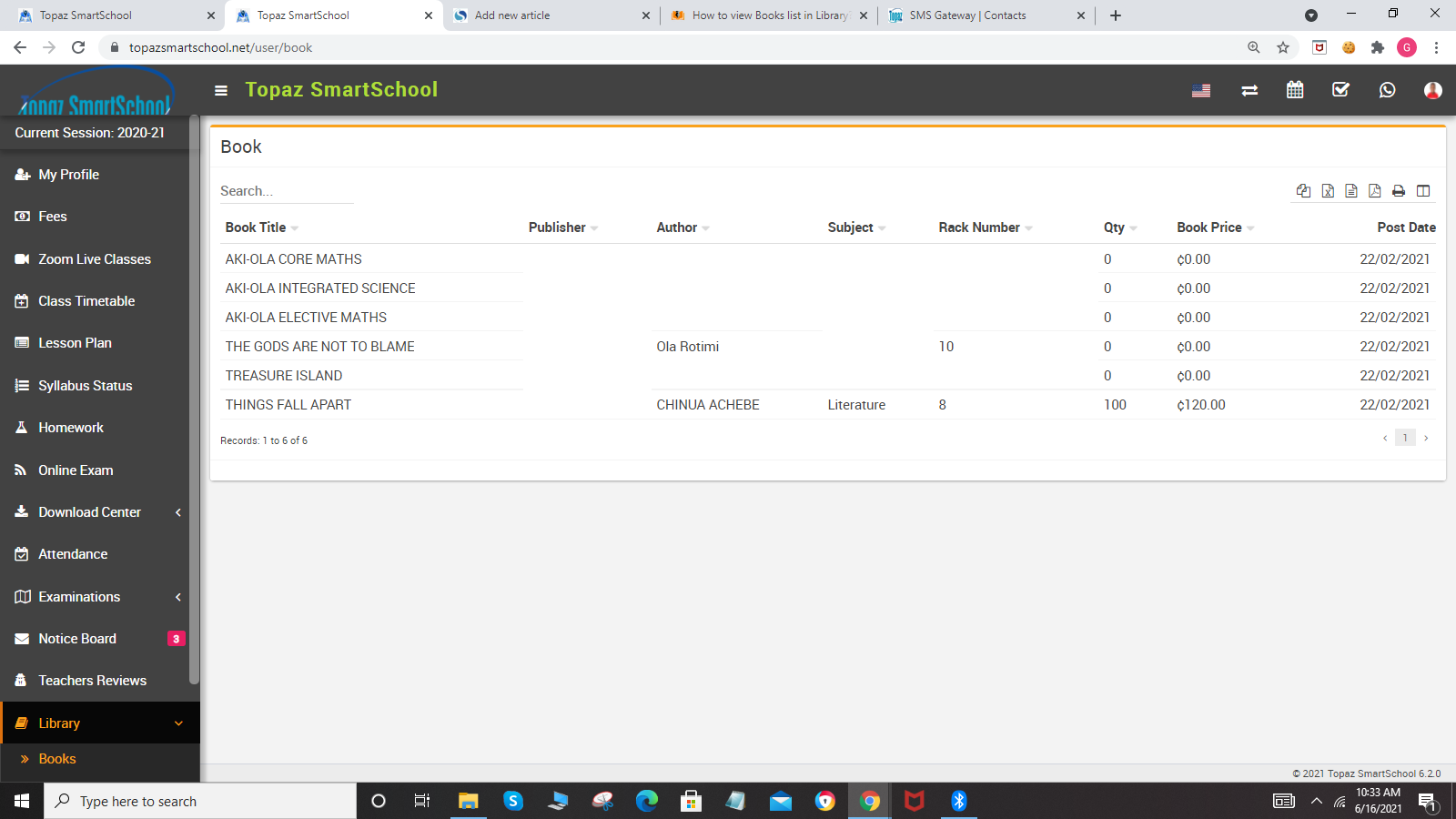
To view issued book list, go to sidebar menu and click on Library > Book Issued, here student can see all the book that has been issued to him/her. Student can search any book by entering Book Title, Book Number, Author, Issue Date, Due Return Date and Return Date.
To view issued book list, go to sidebar menu and click on Library > Book Issued, here student can see all the book that has been issued to him/her. Student can search any book by entering Book Title, Book Number, Author, Issue Date, Due Return Date and Return Date.