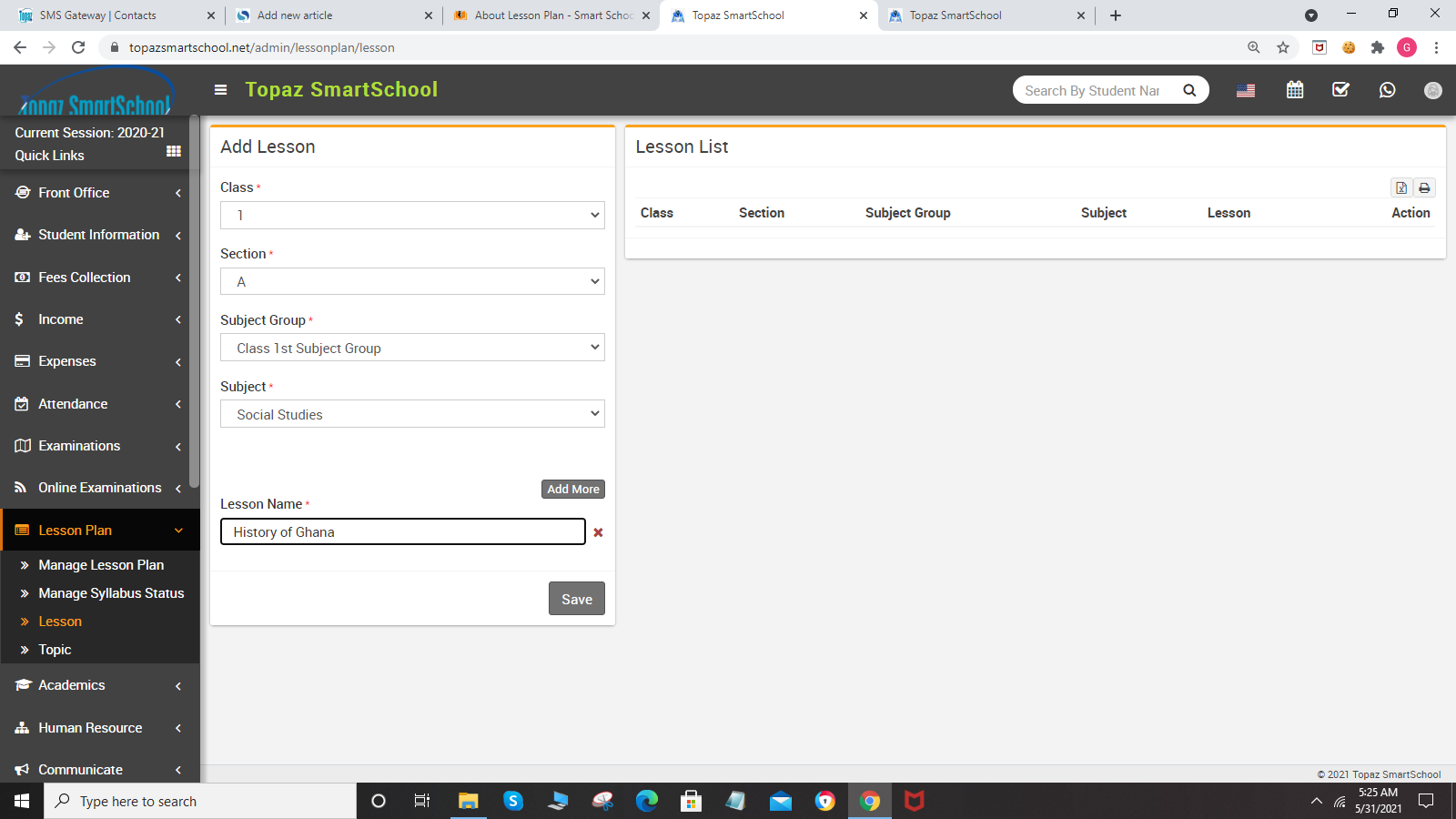Lesson plan is one of the most useful module to track your school academic status by monitoring subject syllabus status in percentage. Every class section teach subjects. Subjects are based on syllabus which contains lesson / chapter / unit and lesson / chapter / unit contains topics further topic may contain sub topic also.
Lesson plan is basically what a teacher will teach in a class – section for a particular day period. Through lesson plan teachers can divide subject syllabus lesson topic in different period over the span of academic session. Lesson plan also very useful for students to check what they will study in upcoming periods or what they have learned in past periods so for best practice teachers should create their lesson plan at least for one week in advance.
In lesson plan you can also upload class lecture recording and attach teaching material.
Lesson Plan Module Workflow: First we will add all lesson under a subject then we will add all topics under a lesson then we will add lesson plan for selected period from teachers time table then we can mark subject lesson topic as complete after it finally we can check lesson plan reports.